Recently I added C# .NET support to picoturtle. I was playing around generating waves... here's an example based on the sine function. And the C# Turtle code follows below.
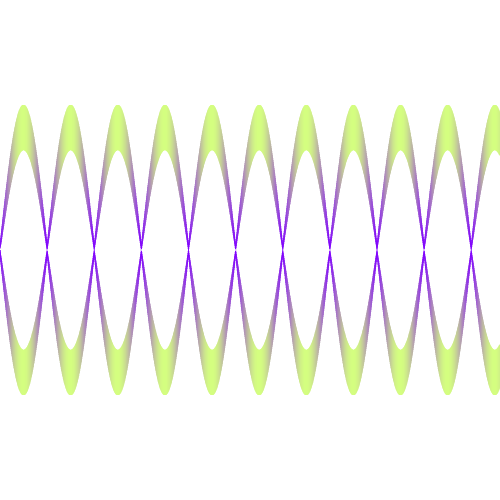
using System;
using picoturtle;
namespace cspico
{
class MainClass
{
public static void Main(string[] args)
{
// Create the turtle before using
Turtle t = picoturtle.Turtle.CreateTurtle(args);
if (t != null) {
// Your code goes here
t.penup();
t.setx(0);
t.sety(250);
for(double i = 0; i < 500; i+=0.25) {
t.setx(i);
double sin = Math.Sin(i/15);
double y = sin * 100;
t.forward(y);
t.pendown();
int col = Math.Abs((int)(sin * 255));
t.pencolour(
128 + col/3,
col,
255 - col/2
);
double pw = 40 * sin;
if (pw > 0) {
pw += 5;
} else {
pw -= 5;
}
t.forward(pw);
t.penup();
t.back(y + pw);
}
t.penup();
t.setx(0);
t.sety(250);
for(double i = 0; i < 500; i+=0.25) {
t.setx(i);
double sin = -Math.Sin(i/15);
double y = sin * 100;
t.forward(y);
t.pendown();
int col = Math.Abs((int)(sin * 255));
t.pencolour(
128 + col/3,
col,
255 - col/2
);
double pw = 40 * sin;
if (pw > 0) {
pw += 5;
} else {
pw -= 5;
}
t.forward(pw);
t.penup();
t.back(y + pw);
}
// Your code ends here
// Always stop the turtle
t.stop();
}
else {
Console.Error.WriteLine("Error: Unable to create a turtle.");
Environment.Exit(-1);
}
}
}
}