- Polar Perlin Noise Loops Simulation
- The Program
- Configuration
| Version | Date | Comments |
|---|---|---|
| 0.1 | 05/05/2024 | Initial version |
| 0.2 | 12/05/2024 | Added demo gif, spelling and style edits |
Polar Perlin Noise Loops Simulation
Note: Although the title says Perlin Noise, we use Simplex Noise as this is readily available in the package love.math.noise.
This is a literate program that implements the simulation described in the tutorial Coding Challenge #136.1: Polar Perlin Noise Loops at The Coding Train youtube channel.
In this simulation we develop an interesting visualization of circular shapes drawn in a distorted fashion using multi-dimensional Perlin Noise.
The simulation is implemented in Love2d unlike the video above where Dan Shiffman writes the program in javascript using the p5.js library.
Here's a demo of this program in action...
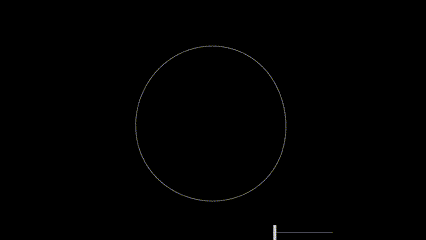
The source code for this program is on github at https://github.com/abhishekmishra/explorations/tree/main/polar-perlin-noise-loop.
Literate Programming using litpd
This program is written using my own literate programming tool named litpd. litpd is a command-line tool that takes a markdown document in pandoc format, and creates two outputs. The first output is a human readable document in a format like html/pdf. The second output is the source code files for building and running the program.
Build/Run the Program
See the Makefile in the current directory to see how to build and run the program.
The Program
- Central Idea: The central idea of the program is to draw a distorted circle as a series of line segments.
- Shape Distortion: The distortion is created in a natural and continuous manner by using Perlin/Simplex Noise.
- Path in Noise Space: If we move in a loop through a 2D noise space we can create a sequence of noise values which will return to the starting value at the end of the loop. This property is utilized to ensure that when distorting the circle, there is no jagged transition.
- 2d Slices of 3d Noise: If we extend our noise space to three dimensions then at each frame we can take a different 2d slice of 3d space by utilizing a slightly different z-index. This will ensure a smooth but random animation in the visualization.
The over-arching idea of the simulation is the creative usage of Perlin/Simplex Noise to transform polygons into beautiful shapes and animate them at each frame.
Program Structure
The entrypoint of a love2d game is a main.lua file. We will write the bulk of the program (excluding a few configuration items) in this file.
The main.lua program has the following parts. Each of the parts of the program are developed in the later sections. (The litpd tool will weave it all together into a single file.)
- Header: contains some standard bookkeeping remarks at the top of the file.
- Imports: All the dependencies of the program are imported in this section.
- Globals: There are several global constants and variables use in the program, these are listed in this section. Some of them are assigned initial values.
- Love2d Methods: The bulk of the program is implemented in the love2d entry-points viz.
love.loadto initialize the program,love.loadto update the state of the program every frame, andlove.drawto draw the state of the program every frame. There are some other functions defined in thelovenamespace which will handle user input from keyboard and mouse.
file: main.lua
@<header@>
@<imports@>
@<globals@>
@<loveload@>
@<loveupdate@>
@<lovedraw@>
@<lovekeypressed@>
@<lovemouse@>
File Header
id: header
--- main.lua: Polar Perlin Noise Loops Simulation in LÖVE
-- date: 09/05/2024
-- author: Abhishek Mishra
Module Imports
The program uses the following modules:
utils.mapRange: We re-use an implementation of the p5.jsmapfunction written for another simulation. The code is available in theutils.luafile which was copied over from another project.ne0luv: This is a library of some commonly-used utilites that I've developed for use in my Love2d simulations. In the current program I've only used a slider control to change some of the parameters of the noise generation. To read more aboutne0luvsee its project page at ne0luv
id: imports
local utils = require("utils")
local nl = require('ne0luv')
Global Variables
In this section of the program we define a few global variables used across the program. Strictly speaking these are NOT lua global variables. However they are defined at the module/file scope for the main.lua file, which means that they are available across all the methods in the file. See PIL: Local Variables and Scope for a full discussion on the topic of lua local variables.
The file local variables are:
cw, ch: The dimensions of the love2d canvas.noiseMax: The maximum input values for the x and y dimensions used when selecting noise from 3d noise space.noiseSlider: The Slider UI control displayed on the screen to control thenoiseMaxvalue.phase: We are selecting noise in the noise space in a circular path to give us a closed loop. If we always start from the same place in every frame we will end up with the same sequence of noise values. However if we add a changingphasevalue every frame, we get the same path but shifted by a few values. This gives a smooth animation to the output drawing.zoff: Since we are selecting noise from a 3d space we need a z-index. Thiszoffvalue can be changed every frame to change the slice of 2d noise that we get from the 3d space. This provides a jarring effect to the output drawing.
id: globals
-- canvas dimensions
local cw, ch
-- maximum noise
local noiseMax = 0.5
-- maximum noise slider control
local noiseSlider
-- phase of the angle to select from circular path in perlin noise space
local phase = 0
-- value of 3rd-dimension while selecting from 3-d perlin noise space
local zoff = 0
Initialization
The love.load function is called by love2d once when the game/simulation starts. We initialize the simulation by querying the dimensions of the canvas, and setting up the slider control for selecting the maximum value of the noise range.
id: loveload
--- love.load: Called once at the start of the simulation
---@diagnostic disable-next-line: duplicate-set-field
function love.load()
@<querydim@>
@<initslider@>
end
Querying the canvas dimensions
This is straight-forward and self-explanatory.
id: querydim
-- query the dimensions of the canvas and store in cw, ch global vars.
cw, ch = love.graphics.getDimensions()
Setup Noise Slider
We setup the Slider control at the bottom right of the canvas. And we plug the change handler with the control such that the noiseMax value is updated when the Slider changes.
Note that the Slider control's lifecycle methods will have to be called at appropriate love2d lifecycle functions viz. the update, draw and input event functions.
id: initslider
-- create slider on bottom right corner
noiseSlider = nl.Slider(
nl.Rect(cw - 200, ch - 50, 200, 50),
{
minValue = 0,
maxValue = 100,
currentValue = 0.5,
}
)
noiseSlider:addChangeHandler(function(value)
noiseMax = value
end)
Connect the lifecycle methods for Slider
id: updateslider
noiseSlider:update(dt)
id: mousepressedslider
noiseSlider:mousepressed(x, y, button)
id: mousereleasedslider
noiseSlider:mousereleased(x, y, button)
id: mousemovedslider
noiseSlider:mousemoved(x, y, dx, dy, istouch)
id: drawslider
noiseSlider:draw()
love.update - Update the Simulation
There's only the one UI Control - the noise slider to update in this method.
id: loveupdate
--- love.update: Called every frame, updates the simulation
---@diagnostic disable-next-line: duplicate-set-field
function love.update(dt)
@<updateslider@>
end
Draw the Simulation
- The bulk of the program is implemented in this function.
- As we have discussed at the beginning of the section, the central idea is to draw a distorted circle.
- The circle is drawn at the center of the canvas.
- The circle is drawn as a sequence of line segments. The more the line segments the smoother the curve of the circle.
- The line segments are drawn using the
love.graphics.polygonAPI. - We define a variable called
angle_delta. Then we divide 360 degrees by this number and get the number of segements to draw. The larger the value ofangle_deltathe fewer the number of segments. - For each line segment we calculate an end-vertex which is slightly shifted from the ideal position on the curve of the circle. This shift creates an appearance of the distorted circle.
- To get the shifted vertices we use a sequence of noise values from the
love.math.noiseAPI which in turn implements simplex noise. - We select noise values from a 3d noise space, where the z-index of the noise selection changes every frame. This gives rise to a continuous change to the distorted circle which make the simulation animated.
Structure of Draw Function
The love.draw function is called by love2d every frame. We define a new coordinate system translated to the center of the screen. Then we setup the circle parameters, and generate the distorted line segments for the circle, and draw it. Finally we pop the graphics coordinate transform and update our animation variables.
id: lovedraw
--- love.draw: Called every frame, draws the simulation
---@diagnostic disable-next-line: duplicate-set-field
function love.draw()
@<graphicssetup@>
@<circleparams@>
@<circledefinition@>
@<circledraw@>
@<graphicspop@>
@<drawslider@>
@<animationupdate@>
end
Graphics Setup
- Push a new coordinate transformation onto the transformation stack.
- Translate the coordinate system to the center of the canvas.
id: graphicssetup
love.graphics.push()
love.graphics.translate(cw/2, ch/2)
Circle Parameters
- In this section of the program we define the initial values of the parameters for the circle.
- We define the number of line segments to use by dividing
2*piby the value ofangle_deltawhich is in turn defined as a suitably small value. - We define an empty table of vertices called
verticeswhich will be passed to thelove.graphics.polygonfunction to draw the circle. - We define
xoffandyoffvariables with initial value of 0. These variables provide the first two indexes into our lookup into 3d noise space.
id: circleparams
local angle_delta = 0.001
local segments = 2 * math.pi / angle_delta
local vertices = {}
local xoff, yoff = 0, 0
Circle Definition
- In this part of the function we generate the vertices for the line segments.
- We get the values for
xoffandyoffvalues.xoffis calculated as the cosine of the angle of the segment vertex, plus thephase. Since thephasevalue is incremented every frame we get a slightly different value for thexoffevery frame.- The resultant cosine is mapped to a range of [1,
noiseMax]. Therefore as the user changes the slider, the value of noise can be restricted to a smaller range or its range can be increased. The greater the range ofxoff, the greater the distortion. - The
yoffis calculated using the sine function but without any application ofphase.
- The
xoffandyoffvalue alongwith the time dependentzoffvalues are used to lookup in the noise space. The resultant value is mapped to a range of [50, 200]. This is the value ofradiusof the circle for that iteration. - Since the value of
radiusis slightly different for every segment of the circle we get a distorted circle. - The
radiusvalue is used to calculate thexandyvalues of the vertex endpoint of the current segment using the cosine and sine functions. - Finally the
xandyvalues are appended to theverticeslist.
id: circledefinition
for i = 1, segments do
xoff = utils.mapRange(math.cos(i * angle_delta + phase) + 1, -1, 1, 0, noiseMax)
yoff = utils.mapRange(math.sin(i * angle_delta) + 1, -1, 1, 0, noiseMax)
local radius = utils.mapRange(love.math.noise(xoff, yoff, zoff), 0, 1, cw/8, cw/2)
local x = radius * math.cos(i * angle_delta)
local y = radius * math.sin(i * angle_delta)
table.insert(vertices, x)
table.insert(vertices, y)
end
Draw Circle
Drawing the circle is a single call to the love.graphics.polygon function.
id: circledraw
love.graphics.polygon("line", vertices)
Pop Coordinate System
We pop the coordinate system at the end of the graphics operations.
id: graphicspop
love.graphics.pop()
Animation Update
We update the values which animate our drawing. The phase value is incremented by a small amount, and the zoff is incremented by a small amount.
id: animationupdate
phase = phase + 0.05
zoff = zoff + 0.05
Handle Keyboard Events
We define the love.keypressed function to handle the escape key and quit the application if it is pressed.
id: lovekeypressed
-- escape to exit
---@diagnostic disable-next-line: duplicate-set-field
function love.keypressed(key)
if key == "escape" then
love.event.quit()
end
end
Handle Mouse Events
The love2d mouse handlers are implmented to call the corresponding methods of the noise slider control object.
id: lovemouse
---@diagnostic disable-next-line: duplicate-set-field
function love.mousepressed(x, y, button)
@<mousepressedslider@>
end
---@diagnostic disable-next-line: duplicate-set-field
function love.mousereleased(x, y, button)
@<mousereleasedslider@>
end
---@diagnostic disable-next-line: duplicate-set-field
function love.mousemoved(x, y, dx, dy, istouch)
@<mousemovedslider@>
end
Configuration
The conf.lua file is called at the startup of love2d to setup some parameters before the window is drawn. We define the canvas size and window title here. We also turn off some unused modules to make the program faster.
file: conf.lua
--- conf.lua: Config for the love2d game.
--
-- date: 4/3/2024
-- author: Abhishek Mishra
-- canvas size
local canvasWidth = 800
local canvasHeight = 800
function love.conf(t)
-- set the window title
t.window.title = "Polar Perlin Noise Loops Simulation"
-- set the window size
t.window.width = canvasWidth
t.window.height = canvasHeight
-- disable unused modules for performance
t.modules.joystick = false
t.modules.physics = false
t.modules.touch = false
end