Circle-packing
This is a common trope in graphics programming as almost everyone learning graphics attempts this at some time. It's simple and fun and cool.
So when I saw this one on "The Coding Train" I had to do it. There's two parts to this on the channel - Part I & Part II
What is Circle-Packing?
A Circle-packing program will attempt to pack as many circles of varying sizes across a canvas without any two circles overlapping.
Here's an example:
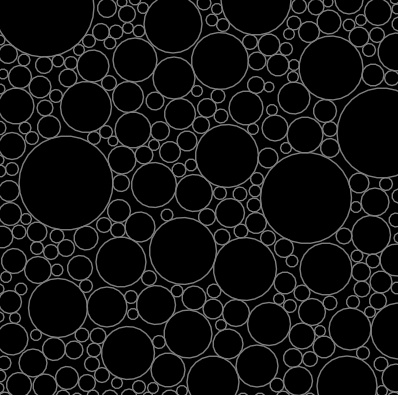
Circle-packing on a photo
In this simulation we will take an image and random pack circles across a canvas but picking up the color of the circle from the pixel on the image which corresponds to the center of the circle.
Here's a public domain tiger image:

And the result of circle packing using the image as reference.
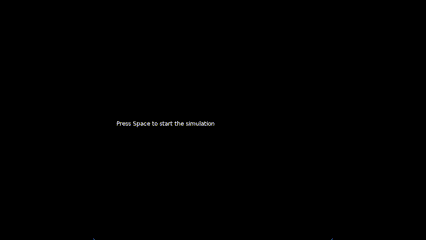
Code
circle.lua
This program implements the Circle class used in the simulation.
--- circle.lua: Circle class for the circle packing simulation
--
-- date: 12/3/2024
-- author: Abhishek Mishra
local class = require 'lib.middleclass'
Circle = class('Circle')
local DEFAULT_COLOR = { r = 0, g = 0, b = 0, a = 1.0 }
--- Circle:initialize: Constructor for the Circle class
-- @param x: x-coordinate of the center of the circle
-- @param y: y-coordinate of the center of the circle
-- @param r: radius of the circle
-- @param cr: (optional) red component of the color of the circle
-- @param cg: (optional) green component of the color of the circle
-- @param cb: (optional) blue component of the color of the circle
-- @param ca: (optional) alpha component of the color of the circle
function Circle:initialize(x, y, r, cr, cg, cb, ca)
self.x = x
self.y = y
self.r = r
if cr and cg and cb and ca then
self.color = { r = cr, g = cg, b = cb, a = ca }
else
self.color = DEFAULT_COLOR
end
-- internal state variable _growing, which is true if the circle is growing
self._growing = true
end
--- Circle:grow: Increase the radius of the circle
-- @param dr: (default 1) amount by which to increase the radius
function Circle:grow(dr)
dr = dr or 1
if self._growing then
self.r = self.r + dr
end
end
--- Circle:edges: Check if the circle is touching the edges of the canvas
-- @return: true if the circle is touching the edges, false otherwise
function Circle:edges()
local cw, ch = love.graphics.getDimensions()
return self.x - self.r < 0 or self.x + self.r > cw
or self.y - self.r < 0 or self.y + self.r > ch
end
--- Circle:update: Update the state of the circle
-- @param dt: time since the last update
function Circle:update(dt)
-- if the circle is touching the edges, stop growing
if self:edges() then
self._growing = false
end
end
--- Circle:draw: Draw the circle
function Circle:draw()
love.graphics.setColor(self.color.r, self.color.g,
self.color.b, self.color.a)
love.graphics.circle("fill", self.x, self.y, self.r)
end
return Circle
main.lua
This is the main program for the simulation.
--- main.lua: Image Circle Packing Simulation in LÖVE
-- based on the circle-packing project in explorations
-- This follows video#2 in the coding train circle packing series
--
-- date: 14/3/2024
-- author: Abhishek Mishra
-- require the Circle class
local Circle = require 'circle'
-- canvas dimensions
local cw, ch
-- list of circles
local circles = {}
-- image to be used for the circles
local imageData
local running = false
--- check if a circle is valid, i.e., it doesn't overlap with any existing circles
-- nor is it inside any existing circle
-- @param x: x-coordinate of the center of the circle
-- @param y: y-coordinate of the center of the circle
-- @param r: radius of the circle
-- @return: true if the circle is valid, false otherwise
local function isValidCircle(x, y, r)
for i = 1, #circles do
local dx = circles[i].x - x
local dy = circles[i].y - y
local distance = math.sqrt(dx * dx + dy * dy)
if distance < circles[i].r + r then
return false
end
end
return true
end
--- create a new circle while ensuring that it doesn't overlap with any existing circles
-- nor is it inside any existing circle
local function createCircle()
local x, y, r
local attempts = 0
local maxAttempts = 100
-- try to create a new circle
repeat
x = love.math.random(1, cw)
y = love.math.random(1, ch)
r = love.math.random(1, 5)
attempts = attempts + 1
until isValidCircle(x, y, r) or attempts > maxAttempts
-- if we have reached the maximum number of attempts, return nil
if attempts > maxAttempts then
return nil
end
-- create a new circle and return it
return Circle:new(x, y, r, imageData:getPixel(x - 1, y - 1))
end
--- love.load: Called once at the start of the simulation
function love.load()
-- get the canvas size
cw, ch = love.graphics.getDimensions()
-- load the tiger image
imageData = love.image.newImageData('tiger.jpg')
end
--- love.update: Called every frame, updates the simulation
function love.update(dt)
if not running then
return
end
-- -- add a new circle every 5 frames
-- if love.timer.getFPS() % 5 == 0 then
-- try to add 10 new circles every frame
for i = 1, 10 do
local newCircle = createCircle()
if newCircle then
table.insert(circles, newCircle)
end
end
-- grow the circles
for i = 1, #circles do
circles[i]:update(dt)
-- if the circle is growing check if it is now touching another circle
-- if it is touching then stop growing
if circles[i]._growing then
for j = 1, #circles do
if i ~= j then
local dx = circles[i].x - circles[j].x
local dy = circles[i].y - circles[j].y
local distance = math.sqrt(dx * dx + dy * dy)
if distance < circles[i].r + circles[j].r then
circles[i]._growing = false
break
end
end
end
end
circles[i]:grow(0.1)
end
end
--- love.draw: Called every frame, draws the simulation
function love.draw()
-- if not running, display the message to start the simulation
if not running then
love.graphics.print("Press Space to start the simulation", 50,
love.graphics.getHeight() / 2)
return
end
-- set the background color
love.graphics.setBackgroundColor(0, 0, 0)
-- draw the circle
for i = 1, #circles do
circles[i]:draw()
end
end
-- escape to exit
-- press space to toggle the simulation
function love.keypressed(key)
if key == "escape" then
love.event.quit()
end
if key == "space" then
running = not running
end
end
Appendix
- Tiger Image Source(tiger.jpg): https://www.pexels.com/photo/close-up-of-tiger-247615/