The Coding Train channel on YouTube is my favourite programming channel. I love watching the programming challenges, and sometimes I follow along and try it myself too.
I watched the "Coding Challenge 180: Falling Sand", and found it very interesting. I decided to follow along and make it myself. I used LÖVE 2D because I really prefer coding in a lua+love over p5.js.
Without further ado, here's a screengrab from the final simulation in love2d. And the code follows below.
Demo
Code
To run the program, place both conf.lua and main.lua in a new folder, and
then go to the folder on the command line and run love2d in the current
folder using the command love ..
conf.lua
--- conf.lua: Config for the love2d game.
--
-- date: 26/2/2024
-- author: Abhishek Mishra
-- canvas size
local canvasWidth = 400
local canvasHeight = 400
function love.conf(t)
-- set the window title
t.window.title = "Falling Sand Simulation"
-- set the window size
t.window.width = canvasWidth
t.window.height = canvasHeight
-- disable unused modules for performance
t.modules.joystick = false
t.modules.physics = false
t.modules.touch = false
end
main.lua
--- main.lua: A falling sand simulation in LÖVE
-- This is heavily based on the video by The Coding Train Coding Challenge #180:
-- Falling Sand at https://www.youtube.com/watch?v=L4u7Zy_b868
--
-- Here's how this works:
-- * When the user clicks and drags the mouse, the cells under the mouse are
-- filled with sand.
-- * The sand starts falling down.
-- * If the cell below is empty, the sand falls down.
-- * If the cell below is filled, the sand falls to the left or right
-- with a 50% probability.
-- * If there is no space to fall, the sand stays in place.
--
-- date: 26/2/2024
-- author: Abhishek Mishra
-- define square grid size
local gridW = 3
-- grid and its dimensions
local grid, nextGrid, gridRows, gridCols
-- dragging flag
local dragging = false
-- colour hue value
local hue = 0
-- seed the random number generator
math.randomseed(os.time())
--- create a 2d grid, with all the cells set to 0
--
-- @param cols: number of columns
-- @param rows: number of rows
-- @return: a 2d grid
local function createGrid(cols, rows)
local g = {}
for x = 1, cols do
g[x] = {}
for y = 1, rows do
g[x][y] = 0
end
end
return g
end
--- check if the cell column is within the column range
-- @param x: column number
-- @return: true if the column is within the range, false otherwise
local function colInGrid(x)
return x > 0 and x <= gridCols
end
--- check if the cell row is within the row range
-- @param y: row number
-- @return: true if the row is within the range, false otherwise
local function rowInGrid(y)
return y > 0 and y <= gridRows
end
--- love.load: Called once at the start of the simulation
function love.load()
-- get the canvas size
local cw = love.graphics.getWidth()
local ch = love.graphics.getHeight()
-- Number of rows/cols in the grid
gridRows = cw / gridW
gridCols = ch / gridW
-- Create the grid
grid = createGrid(gridCols, gridRows)
end
--- love.update: Called every frame, updates the simulation
function love.update()
-- Create a new grid
nextGrid = createGrid(gridCols, gridRows)
-- If dragging, fill the cell under the mouse
if dragging then
local mouseCol, mouseRow = love.mouse.getPosition()
mouseCol = math.floor(mouseCol / gridW) + 1
mouseRow = math.floor(mouseRow / gridW) + 1
-- lets have the mouse drag drow sand in a 5x5 matrix
-- but each cell in the matrix has 75% chance of being filled
local matrix = 3
local extent = math.floor(matrix / 2)
for x = -extent, extent do
for y = -extent, extent do
-- ensure the cell is within the grid
if colInGrid(mouseCol + x) and rowInGrid(mouseRow + x) then
-- fill the cell with 75% probability
if math.random() > 0.25 then
nextGrid[mouseCol + x][mouseRow + y] = hue
end
end
end
end
end
-- Loop through the grid
for x = 1, gridCols do
for y = 1, gridRows do
local state = grid[x][y]
-- If the cell is filled
if state > 0 then
local below = grid[x][y + 1]
local belowA = -1; local belowB = -1
-- choose a random direction, a value either -1 or 1
local direction = (math.random(0, 1) - 0.5) * 2
-- we have belowA direction available only if x + direction is
-- within the grid
if colInGrid(x + direction) then
belowA = grid[x + direction][y + 1]
end
-- we have belowB direction available only if x - direction is
-- within the grid
if colInGrid(x - direction) then
belowB = grid[x - direction][y + 1]
end
-- If the cell below is empty
if below == 0 then
-- Move the cell down
nextGrid[x][y + 1] = state
nextGrid[x][y] = 0
elseif belowA == 0 then
-- Move the cell down and to the A direction
nextGrid[x + direction][y + 1] = state
elseif belowB == 0 then
-- Move the cell down and to the B direction
nextGrid[x - direction][y + 1] = state
else
nextGrid[x][y] = state
end
end
end
end
-- Update the grid
grid = nextGrid
-- increment the hue value
hue = (hue + 1) % 360
end
--- love.draw: Called every frame, draws the simulation
function love.draw()
-- fill the background with black
love.graphics.setBackgroundColor(0, 0, 0)
-- Draw the grid
for x = 1, gridRows do
for y = 1, gridCols do
if grid[x][y] > 0 then
-- Set color to purple for filled cells
love.graphics.setColor(HSV(grid[x][y] / 360, 1, 1))
-- Draw a 1x1 rectangle for each cell
love.graphics.rectangle("fill", (x - 1) * gridW,
(y - 1) * gridW, gridW, gridW)
end
-- remove draing the grid for performance
-- -- Set stroke color to white
-- love.graphics.setColor(255, 255, 255)
-- -- Draw a rectangle with stroke, gridW x gridW
-- love.graphics.rectangle("line", (x - 1) * gridW,
-- (y - 1) * gridW, gridW, gridW)
end
end
end
--- mouse drag to fill cells
function love.mousepressed(x, y, button)
--- if mouse is pressed set dragging to true
if button == 1 and dragging == false then
dragging = true
end
end
--- mouse release to stop filling cells
function love.mousereleased(x, y, button)
--- if mouse is released set dragging to false
if button == 1 and dragging == true then
dragging = false
end
end
-- escape to exit
function love.keypressed(key)
if key == "escape" then
love.event.quit()
end
end
--- Converts HSV to RGB. (input and output range: 0 - 1)
-- see https://love2d.org/wiki/HSV_color
function HSV(h, s, v)
if s <= 0 then return v,v,v end
h = h*6
local c = v*s
local x = (1-math.abs((h%2)-1))*c
local m,r,g,b = (v-c), 0, 0, 0
if h < 1 then
r, g, b = c, x, 0
elseif h < 2 then
r, g, b = x, c, 0
elseif h < 3 then
r, g, b = 0, c, x
elseif h < 4 then
r, g, b = 0, x, c
elseif h < 5 then
r, g, b = x, 0, c
else
r, g, b = c, 0, x
end
return r+m, g+m, b+m
end